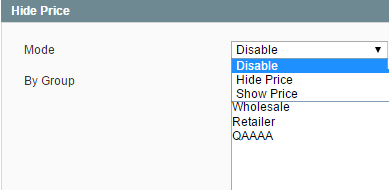CUSTOMIZE YOUR STORE TO MEET YOUR BUSINESS NEEDS
Many merchants are looking for a personal approach to their customers. Magento Hide Price extension is a good find in that search. It will help you make your pricing policy much more flexible by showing prices only to logged-in users or customers belonging to particular groups. This way you can easily hide Add to Cart button or organize private negotiations in your store.- Hide product prices
- Disable adding to cart option
- Disable adding to wishlist
- Remove product comparison option
- Hide product quantity
- Link to any page from "Add to Cart" button
- Apply changes to particular categories
- Apply changes to entire store
- Hide price of particular products
- Disable the listed above options for unregistered or logged-out users
- Show prices to particular customer groups
CUSTOMIZE “ADD TO CART” BUTTON
Change “Add to Cart” text
You can adjust text which will be displayed instead of “Add to Cart”. This way you will guide your customers through shopping process in your store. They should understand why the price is hidden from them and how they can find it out. You can customize the following messages:- Text displayed to target customers
- Text displayed to non-permitted groups
- Text displayed to non-permitted categories
- Text displayed to non-permitted products
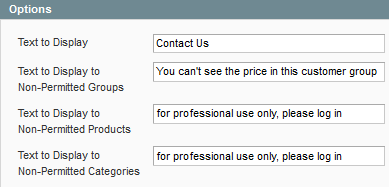
Additionally, you can link to any page to refer customers to relevant information. For example, you can change “Add to Cart” text to ”Contact us for price” and link to your Contacts page; or you can write “Register to see the price” and link to the registration page.
HIDE PRICE BY CUSTOMER GROUP
Show different prices for wholesalers
You can use Hide Price Magento extension when you have general pricing for retailers and flexible one for wholesalers. In this case you can hide price and Add to Cart button from wholesale customers and encourage them to contact you for further negotiation.You can hide price from the following users:
- Not registered
- Not logged-in
- Any other customer group
Encourage registrations
You can encourage guests to register, sign up for your newsletter, etc. to become part of your community and use your shop to the full: see prices, add products to cart, compare them or create wishlists. In this case you can show pricing to those users who have registered.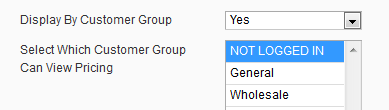
Display filters available
You can entirely adjust Hide Price extension to your business needs by removing one, two or all options at once. The following display filters are available:- Hide Add To Cart button
- Hide product quantity
- Hide Add To Compare button
- Hide Add To Wishlist button
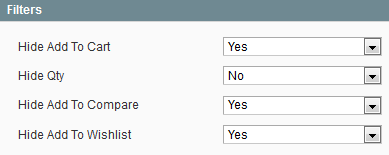
MANAGE PERSONAL SALES IN MAGENTO
Say, you are selling unique products along with general ones, so there's no point in hiding all products price in your store - you need to hide price only for unique items. With Hide Price extension for Magento you can disable pricing as well as other options on a category or product level. This is also convenient if you want to organize Magento private sales and show products prices to a specific customer group only.- Hide prices for particular product
- Hide prices on a category level
- Hide prices for entire store
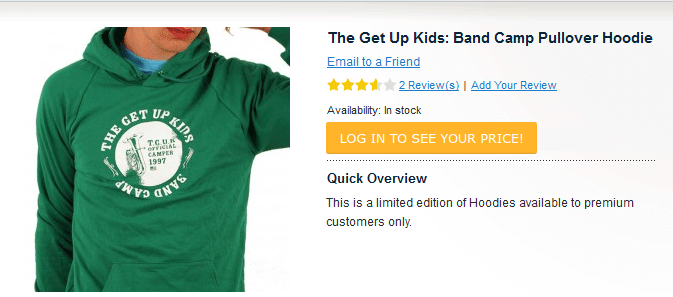
ADVANCED CATEGORY SETTINGS
Precedence option
In case any product is displayed on the page where no particular category for this product is defined (e.g. search page) or the item belongs to several categories with different Hide Price settings, the Precedence option can be used. With the option you can set the category which Hide Price settings will be applied to the products primarily.Flexible settings for Hide Price display
Use 3 modes to effectively manage the Hide price display feature. These settings are applicable not only to categories, but to products as well:- Disable
- Hide Price (enforced price hiding for particular category/product)
- Show Price (enforced price display for particular category/product even if the Hide Price for the whole site is enabled)
Child category settings
Easily manage Hide Price option display by enabling/disabling the option for child categories just in one click. In other words, if you don't want the child categories to inherit the configuration of their parent category you just need to tick the corresponding radio button. In this case child category will inherit the configuration of a higher rank category.