Install the app
How to install the app on iOS
Follow along with the video below to see how to install our site as a web app on your home screen.
Note: This feature may not be available in some browsers.
You are using an out of date browser. It may not display this or other websites correctly.
You should upgrade or use an alternative browser.
You should upgrade or use an alternative browser.
OS Events Booking Pro 4.9.0
No permission to download
Author
hellobut
1. Added Auto Group Members Plugin
The plugin can be used to generate group members automatically without requiring collect group members information. It is useful when use want to generate separate PDF ticket for each purchased ticket (which can be used to check-in registrants) but do not want to ask the person who perform registrations to enter data of all these group members (save time, and make registration process less complicated). Usually, it be be used in two cases:
- You use group registration and do not collect members information.
- Or you use Ticket Types but do not want to collect member information for each purchased ticket.
2. Added Checked In Notification Plugin
This plugin will send notification to registrants after they are being checked in successfully. It could be used for notification purpose, and send something (like links to restricted resources...) to registrants after they already checked in at the event.
3. Improve Auto Register Plugin
Added Disable registration for main event if one of auto-register events is full parameter to allow disable registration for the main event when one of the configured auto register event is full.
4. Improve Backed List Views
We integrated table columns script for all list views (like categories management, events management, registrants management, custom fields, management....). With this feature, you can choose to hide any fields from the screen to tidy up the view and make it more clean if needed. Keep in mind that this feature is only available for Joomla 4.2.0+.
5. Improve Mass Mail
You can now upload up to 3 attachments when sending mass mails to registrants
6. Improve Upcoming Events Module And Upcoming Events Menu Item Type
- Added a parameter to allow showing upcoming events in the next certain Number Of Days
- Allow control how events are being ordered (it is being ordered by Event Date in ASC direction by default, but you can change it to meet your need if needed, for example, ordering by title of events)
7. Improved Export Registrants
- Added config option Export Exclude Status to allow excluding registrants with certain status from being exported. For example, you might want to exclude Cancelled registrants from export result, it is now configurable.
- Show Cancelled status in the export if the registration cancelled
8. Improve Events Grid Layout
Allow hiding category, location and price if needed
9. Improve Search Module
Allow choosing how events are being ordered in search result
10. Reorganized Modules and Menu Items Parameters
We reviewed all the menu items types and modules, re-organizing it's parameters in a more logical way. For example, group parameters to filter data in a separate tab, group parameters to control how things are displayed in a separate tab...
1. Added Events Booking - HTTP Plugin
The plugin allow passing registrant data (registration record and it's associated event data) to external systems by passing data to the configured URL each time a registration record is created and become Paid/Published using a HTTP Post request.
2. Improve Ticket Types Plugin
- Added Min Tickets Per Booking parameter to Ticket Type. If it is set, registrants will need to register for at least that minimum number of ticket for that ticket to to be allowed to perform registration
- Allow one custom field to depend on multiple ticket types.
3. Added User Coupons Menu Item Type
This menu item type allow users to access to and see list of coupon codes which are assigned to him. It could be useful in some cases, especially when you sell vouchers to your users and want them to see the purchased vouchers from a menu item
4. Improve Events Management
- Added Featured filter to allow filtering featured events
- Added back From Date and To Date filter to allow filtering events from certain duration
5. Improve Export Registrants
- Allow choosing ordering of the exported registration records (order by what field and in what direction ASC/DESC)
6. Validation Improvements
- Added unique server validation rule. When it is used, it will make sure value entered in the configured custom field is unique, mean if a registrant entered a value, other registrants cannot enter that same value for their registration anymore
7. Custom Fields Improvements
- Added support for two new custom field types: Datetime and Time
8. Bugs Fixes
- Fixed Events Booking - Google Structured Data plugin. Due to the bug, only structured data from first event is recognized by Google Rich Snippets
- Fixed Password Validation: Minimum Lowercase and Minimum Length was ignored before
- Fixed select existing user does not work properly when add/edit registrant from frontend on Joomla 5
- Make sure editor buttons are allowed for editor field type uses the menu items (for example, for Intro Text parameter)
- Fixed MPDF plugin does not work on Joomla 5. If you are using Joomla 5, please download and install the new package at joomdonation.com/downloads/plg_eventbooking_mpdf_joomla5.zip
1. Allow sending additional reminder emails
By default, Events Booking allows you to send up to 3 reminders emails. However, sometime, you might need to send more number of reminder emails than that. We added a hidden tool to allow you send up to 6 reminder emails. Follow instructions on this page eventbookingdoc.joomservices.com/tools#s...rt-up-to-6-reminders if you want to use up to 6 reminders.
2. Allow Translating Speakers On Multilingual Website
Allow translating speakers on a multilingual website. Keep in mind that you cannot translate speakers directly on add/edit event screen (for technical reasons). You will need to access to access to Events Booking , then Setup-> Speakers, add/edit speaker and do the translation from there
3. Improve Event Custom Fields Integration
Added a new config option called Validate Event Custom Fields allows you to control whether event custom fields need to be validated when events is added from frontend/backend or both. Usually you would need to enable it for frontend to make sure users enter data for all custom fields you defined when submitting events
4. Improve ACYMailing Plugin
Added a new parameter Remove From Lists When Registration Cancelled . If set to Yes, registrant will be removed from the assigned mailing lists when their registration is cancelled (by themself or by administrator)
5. Compatible with Joomla 5 Dark Mode
Some adjustments added to make sure backend of the extension compatible with Joomal 5 Dark Mode (in administrator template)
6. Compatible Better With Dark Themes
If you are using a template with dark themes, some layouts/pages in the extension does not look very well. In that case, you can set Activate Transparent config option under Themes tab to Yes. The system will add necessary css code to look better on these dark themes
1. Compatible with Joomla 5.0 Native
Joomla 5 is planned to be released later today. We did final testing and make sure Events Booking compatible with Joomla 5.0 native (without requiring backward compatible plugin). So if you want to update your site to Joomla 5, Events Booking is already compatible
2. Improve Events Booking - Move Registrants Plugin
You can now control what event you want to enable moving waiting list users to become registrants automatically when someone cancels his registration for the event (instead of it is processed for all events like before).
3. Improve Multilingual
If your site is a multilingual website, you can now use different datetime format (Event Date Format, Date Format, Time Format), each format for a language.
4. Improve Registrants Management
- Allow filtering for registration records base selected ticket types
- Allow controlling number of records per page on frontend Registrants Management
- Allow Exporting Registration Cancel Date on Export Registrants
5. New Payment Plugin Added
We added supported for a new payment plugin called PostFinance checkout.postfinance.ch/
6. Bugs Fixes
- Make sure category image is being displayed on category menu item type (it did not work on Joomla 4 due to change in format of the selected image filename)
- On frontend edit registrant screen, only show events which users has permission to assign registrant to (basically, only show events which the user created on events dropdown)
- Fixed Add To Cart button not working on upcoming events module Grid Layout
- Fixed Google Map not being displayed on some special cases.
- Fixed QRCODE not working on registration complete page
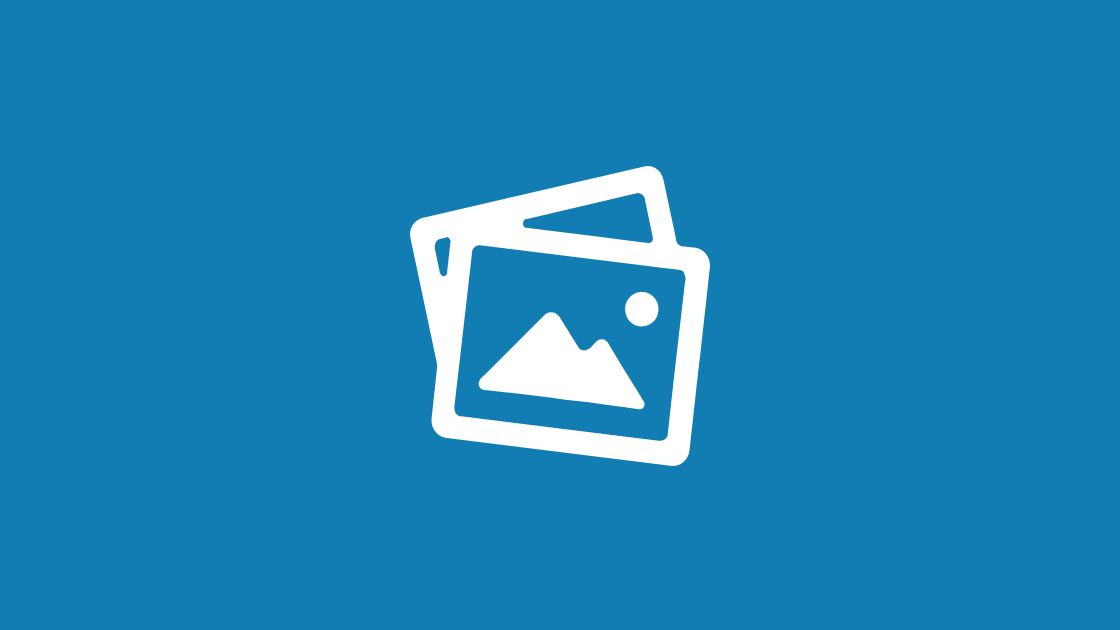
[11-September-2023] Events Booking version 4.6.0 releases
Today, I am happy to announce next release of Events Booking, version 4.6.0. Below are the improvements in this release: 1. Improve Registration Form /...joomdonation.com
1. Support Custom Field Dependency On Ticket Types
If you use Ticket Types, you usually want to collect different information base on the ticket types which users choose for their registration. This is now possible. When you add/edit a custom field, you can choose the Ticket Types which the custom field depend on and the custom field will only be displayed if users choose the selected Ticket Types for their registration.
2. Allow Sending Certificates Via Reminder Emails
If you use Certificate feature in Events Booking, you can now deliver certificates PDF automatically to your registrants in one of the three supported reminder emails (there are new parameters added to System - Events Booking Reminder plugin to do that). Keep in mind that the system will only send certificate if the reminder emails are configured to send after event (it does not make sense to send certificate before event, when users does not attend the event yet)
3. Incomplete Payment Registrations Notification
Sometime, users can register for your events but does not complete payment for some reasons (payment processing failed, ignore payment process....) and you might want to know about these registrations (to contact them and ask them to see the reasons and encourage them to register again...). For that, you can use System - Incomplete Payment Registrations Notification
4. Improve Event Attachment Handling
You can now configure the system to only send event attachments to paid registrants only. That mean if someone registers for your event and use offline payment, he won't receive attachments until his registration is approved by administrator. That's useful when you only want to deliver these attachments/resources to paid users only. Just change Send Event Attachments config option to Only To Paid Registrants
5. Improve MPDF plugin
If you use MPDF plugin to generate pdf files (invoices, tickets, certificates), there are some improvements of the plugin which you might want to download the plugin and update:
- Update MPDF library to latest version
- Handle background image (for ticket, certificate) properly. That does not work before
- Support different css files, each pdf file for css code for a type of pdf file generated (invoice, ticket, certificate). See eventbookingdoc.joomservices.com/plugins...to-css-file-directly
- Allow using custom TTF font if the fonts shipped with the plugin does not work for your need eventbookingdoc.joomservices.com/plugins/mpdf#use-custom-font
6. Other Improvements
- Remove user from waiting list when he/she successfully registered for the event.
- Allow using event custom field tags in New Event Notification and Event Approved Emails
- Allow hiding Location field on frontend submit event form
- Added a new parameter to Ticket Types plugin to allow control default status of Collect Members Information checkbox
6. Bugs Fixes
- Fixed Price Text not being displayed in Upcoming Events module Improved Layout
- Registration buttons not being displayed on Location view
1. Support Mass Mail Templates
You can now setup mass mail templates. Then when you send mass mail to registrants, you can choose the one of the
existing templates instead of always have to type the email message manually.
2. Added Events Booking - Assign Checked In Registrants To User Groups plugin plugin
This plugin allows assigning registrants to the user groups you want when they are checked in. It is useful in case you want to give checked in registrants access to certain resources on your site using their assigned user groups (ACL)
3. Update EB Standard Checkout Payment Plugin
Added parameters to allow controlling funding sources, button styles. If you are using EB Standard Checkout payment plugin, please download and upgrade your site to this latest version of payment plugin to use these improvements.
4. Some small bugs fixes
- Fixed custom field could not be assigned to all events in some special cases
- Fixed warnings when create new location from frontend submit event form
Today, I am happy to announce new version of Events Booking 4.4.4 . This release contains some small improvements listed below:
1. Improve Custom Fields Assignment
You can now assign custom fields to: Categories, Events or both Categories and Events. It is controlled via Custom Fields Assignment config option. For existing installations, for backward compatible purpose, it will continue working as how it was (I don't want to change existing behavior during update). So if you want to be able to assign custom fields to both categories and events, please change Custom Fields Assignment config option. See documentation to understand the power of this improvement.
2. Added Events Booking - Failure Payment Notification plugin
This plugin allows sending notification to admin when payment for a registration failed for some reasons so that admin knows about it. See documentation to understand how to configure the plugin.
3. Added System - Events Booking Clean Email Logs plugin
This plugins allows deleting emails from Emails Logs automatically when these emails are older than certain number of days (90 days by default). That would help prevent storing too many emails in the email logs, thus help reducing the database table size and your hosting space.
4. Added Module Cache Support
Added parameters to support caching module output to several modules in Events Booking package. If you enable Cache on your site, you can enable cache in these modules, too, to make your site load faster.
5. Other Improvements and Bugs Fixes
- Allows filtering registrants base on categories from frontend registrants management
- Support Conditional Text in PDF Tickets.
- Updated TCPDF library to latest version
- Improve PayPal Payment Processing Logic so that registrants will have to pay the whole fee charged by PayPal (in case you setup payment processing fee parameters in PayPal payment plugin - the old calculation logic is not accurate 100%)
- Fix bug on re-ordering sponsors from Sponsors management
Please update your site to this latest version of Events Booking to use these improvements and have these small bugs fixed. Thanks for continue using our products and support our development.
Regards,
Tuan
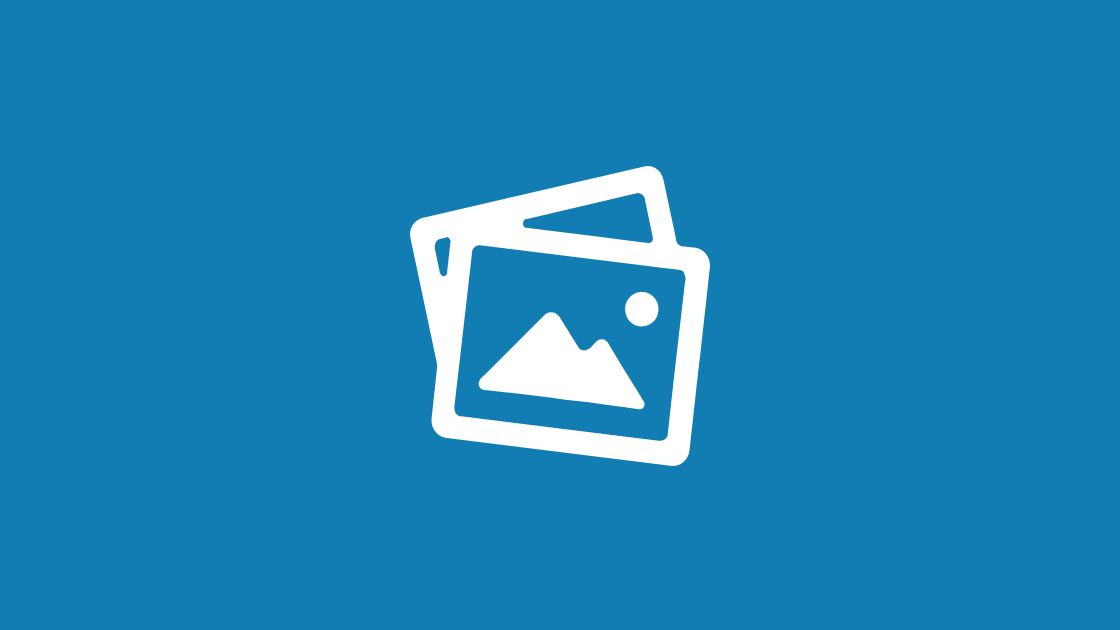
[11-Jan-2023] Events Booking version 4.4.0 release
Dear customers Today, I am happy to announce new version of Events Booking 4.4.0 with the following improvements and some small bugs fixes: 1. Multilingual...joomdonation.com
