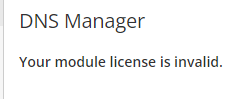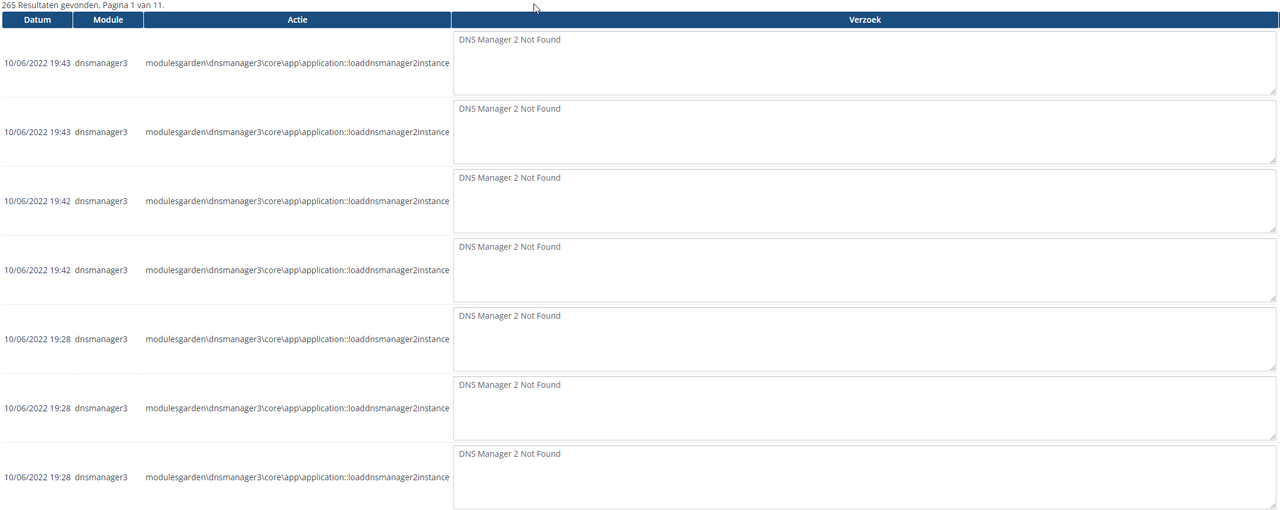newimage submitted a new resource:
DNS Manager For WHMCS - a fully featured module that will allow you to provision DNS zones, empowering both you
Read more about this resource...
DNS Manager For WHMCS - a fully featured module that will allow you to provision DNS zones, empowering both you
ModulesGarden DNS Manager For WHMCS is a fully featured module that will allow you to provision DNS zones, empowering both you and your clients to manage zones and records right inside your WHMCS. Owing to a vast choice of submodules, including the widely known cPanel, Cloudflare and Plesk ones, it easily adapts to even the most specific of business requirements.
As an administrator, you will maintain complete control over all DNS aspects and access a broad selection of supervision...
Read more about this resource...